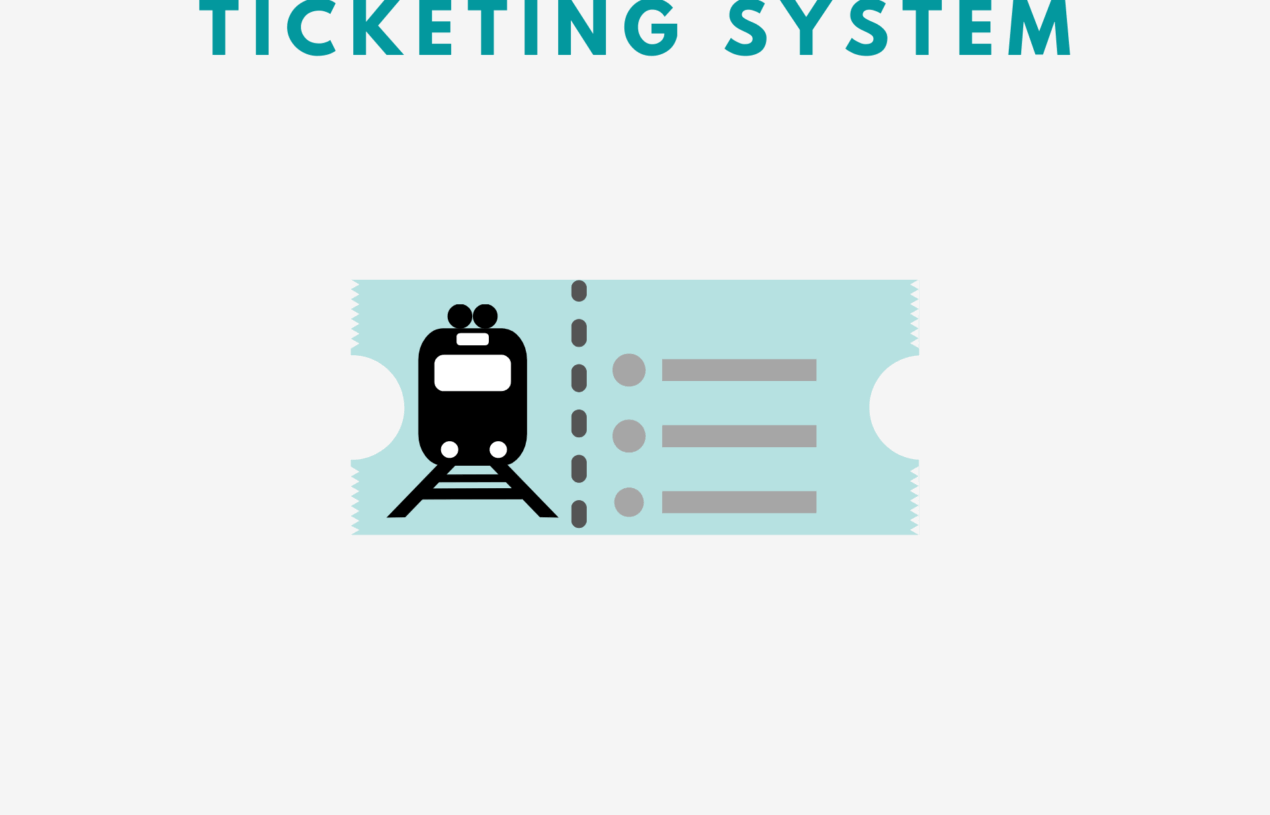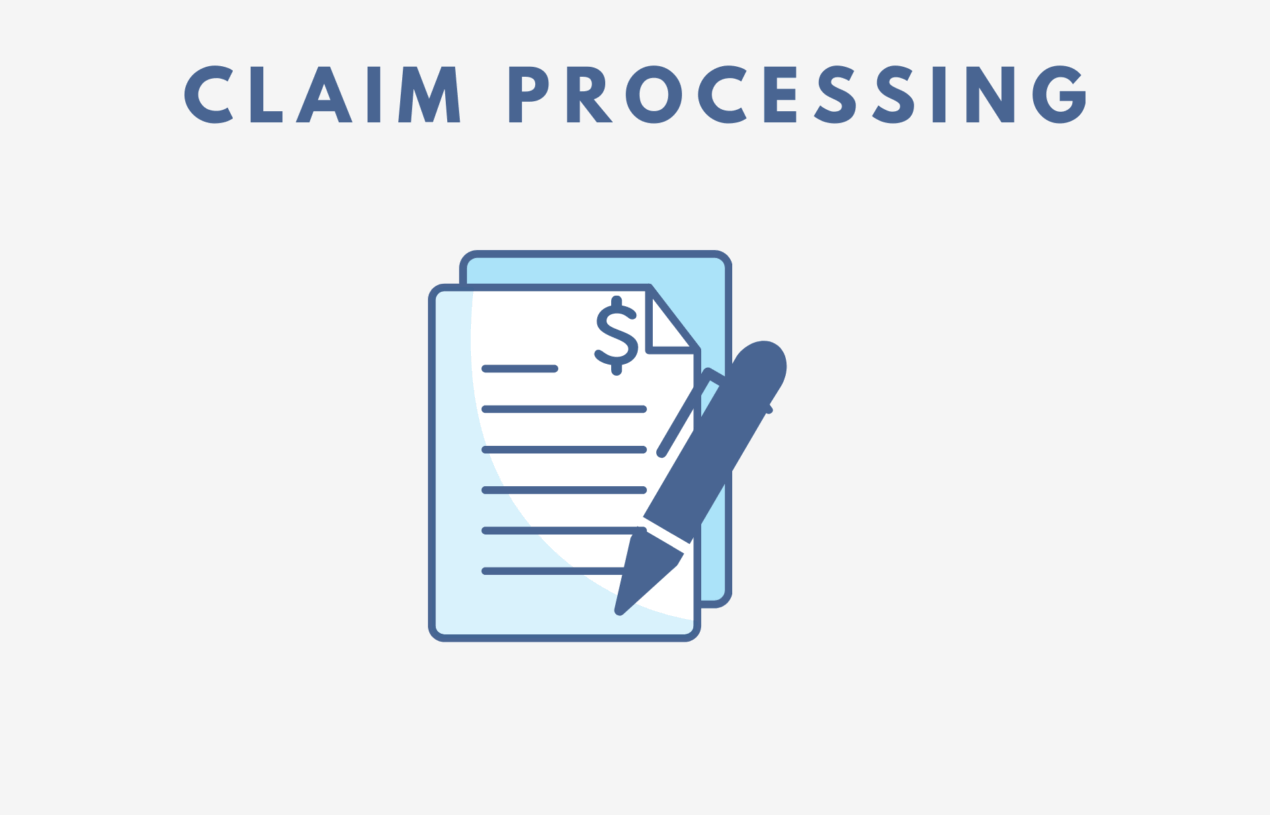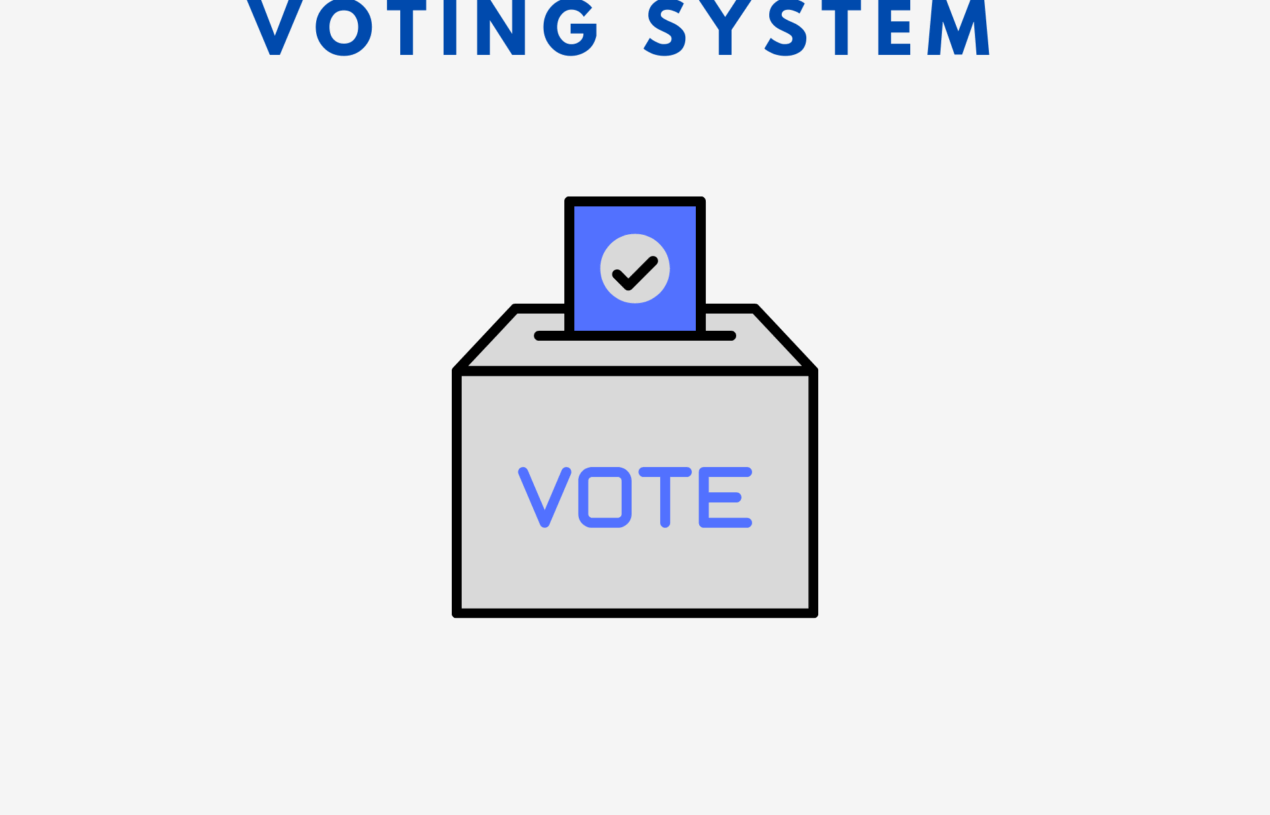A ticketing system is a customer service tool that helps companies manage their IT services and support cases. The system or app creates a “ticket” which documents customer requests and interactions over time, making it easier for customer service reps to resolve complicated issues. Ticketing systems help IT customer-service teams better prioritize their assignments, so they can create a more enjoyable customer experience.
Here’s how a system like this really works:
A ticketing system works by first creating a document, or “ticket,” that records the interactions on a support or service case. The ticket is shared between both the rep and the customer and logs their communication to one continuous thread. Once the ticket is created, reps can then work on the issue on their end. When they have updates or a resolution, they can alert the customer via the ticket. If the customer has any questions in the meantime, they too can use the ticket to communicate with the customer service rep. When the issue has finally been resolved, either the rep or the customer can close the ticket. Tickets can be reopened though if either party has any additional follow-up questions or requests.
Now that you know what a ticketing system is as well as how it can improve the customer experience, you may be eager to explore how sheetkraft is implementing it with it’s users.
- Sheetkraft is hosted on a particular client location. A ticket management system is created using sheetkraft and other existing systems are also integrated. Sheetkraft can connect to multiple databases and can also generate or consume APIs( Application Program Interface). This capability of SheetKraft is used to push/pull data from databases of other systems or connect to them via APIs. A new ticket generated by a user for SheetKraft or other IT systems in the company can be pushed back to SheetKraft or the system’s database respectively. Thus, using Sheetkraft, we can design such a central ticketing system where the user/ IT team can keep a track of all the tickets even though they were raised for different systems.
- Users login to the Sheetkraft portal & can manage their existing tickets/raise new tickets.
- The user logs in and gets an option to select a ticket system from the dropdown.
- Once a user selects a system, then based on the user id of the user logged in, all existing tickets can be displayed/ option to raise a new ticket is provided. This saves the user from the hassle of logging into various apps/websites to manage their tickets.
- There will also be a priority option where the user can select HIGH if it’s of high priority.
- Once the ticket is raised, mail will be sent along with the ticket details to the customer as well as the sheetkraft team and this email thread can be used for further communication.
The benefits of this system with sheetkraft would be as follows:
- Organisation: This system would help in organizing and cataloging all the cases at one place, which leads to centralization of information and thus, can be searched and referenced for future cases. Consequently, making Sheetkraft a one stop solution.
- Communication: One of the biggest benefits would be to narrow down all the communication to one thread. This will make it easy to follow up regarding the updates as well.
- Accessibility: With communication being limited to one shared location, ticketing systems make it easy for both the customer and customer service rep to communicate with one another. Also, the IT customer-service head who supervises the entire TAT of the user’s complaints/ requests gets a view of the status on a single dashboard on SheetKraft. He can allocate requests and make decisions quickly to improve the user satisfaction.